When onboarding new technical hires, the goal is to ensure they integrate quickly and effectively into your team. This checklist covers everything from pre-start preparations to the first 90 days, ensuring no critical steps are missed. Here's what you need to know:
Key Steps:
- Pre-Start Preparation: Collect employment documents (e.g., I-9, W-4), set up hardware/software, and send a digital welcome kit with practical first-day details.
- First-Day Activities: Provide a warm welcome, introduce team members, clarify roles, and ensure access to tools and systems.
- Technical Setup: Configure hardware/software, grant access to development tools, and explain workflows like version control and CI/CD pipelines.
- Team Integration: Schedule 1:1 meetings with team members, set clear goals (30, 60, 90 days), and provide regular feedback.
- Ongoing Support: Assign mentors for technical guidance and foster regular check-ins to ensure progress and alignment with company goals.
What's Included in the Free Template:
- A structured, step-by-step onboarding process tailored to technical roles.
- Customizable sections for role-specific needs, timelines, and work arrangements.
- Built-in feedback loops to refine the process over time.
This checklist ensures new hires feel prepared, supported, and productive from day one. Download the free template to streamline your onboarding process and create a smooth transition for your technical team members.
Pre-Start Preparation
Getting everything in place before a new hire’s first day can make their transition seamless and stress-free. By handling administrative tasks upfront, you set the stage for a productive start.
Collect Employment Documents
Make sure all necessary paperwork is completed ahead of time to stay compliant and kick off on the right foot. Key documents include:
Form I-9: This verifies employment eligibility and identity. New hires must provide either List A documents (like a passport) or a combination of List B and List C documents (e.g., a driver’s license and Social Security card) within the first three days of employment. Keep these forms for three years after the hire date or one year after termination, whichever comes later .
Form W-4: This determines federal tax withholding. Don’t forget about any additional state-specific tax forms that might be required .
Direct-deposit authorization: Often paired with a voided check, this ensures smooth payroll setup. Also, collect an employee information form for benefits and payroll processing. For organizations offering benefits like medical, dental, vision, or 401(k) plans, make sure new hires complete enrollment forms. Under the ACA, eligible full-time employees must be offered health coverage within 30 days .
Company-specific agreements: These might include a signed offer letter, employment contracts, or role-specific documents like non-disclosure or non-compete agreements. For technical positions, confidentiality agreements may also be necessary.
Using digital platforms with e-signature capabilities can simplify this process. It allows new hires to complete forms from home, saving time. Regularly auditing these files ensures compliance and avoids future headaches.
Schedule IT and Equipment Setup
Having all IT and equipment ready to go before day one ensures a smooth start for your new hire.
Hardware setup: Provide high-performance equipment tailored to the role. This could include laptops with plenty of RAM, multiple monitors, docking stations, and other peripherals like keyboards and mice.
Software and access: Work with your IT team to set up software licenses and grant system access. For technical hires, this may include credentials for development tools, code repositories, project management platforms, and communication systems. Start early, as some setups can take time.
Security measures: Follow best practices like granting minimal necessary access, enforcing strong passwords, enabling multi-factor authentication, and encrypting hard drives . Test all systems and credentials in advance to ensure everything works smoothly.
Send a Digital Welcome Kit
A thoughtfully designed digital welcome kit helps new hires feel prepared and excited about joining your team. Here’s what to include:
Company overview: Share an organizational chart, a brief company history, and details about your mission and values. For technical roles, include information about your tech stack, development processes, and workflows.
Practical first-day details: Provide essential information like office location, parking instructions, dress code guidelines, a first-day agenda, and contact details for managers and key team members. For remote or hybrid roles, include tips on communication norms, meeting etiquette, and setting up a home office.
Resource list: Offer links to the employee handbook, benefits details (with enrollment deadlines), IT policies, and internal tools or platforms. Present the kit as a PDF or a dedicated webpage, and send it at least a week before the start date so new hires have time to review it.
Once these steps are complete, you’ll be ready to dive into structured first-day activities.
First Day Activities
The first day plays a crucial role in shaping your new technical hire's experience with your company. A well-organized kickoff helps them feel welcomed, informed, and ready to contribute from the start.
Orientation and Introductions
Begin the day with a warm welcome to emphasize how much you value their presence. Start by introducing them to their direct manager and immediate team - these are the people they’ll collaborate with most frequently. Then, expand the introductions to key colleagues from other departments to help them build connections across the company.
Pair the new hire with an onboarding buddy or mentor during these introductions. This person can be their go-to for questions, offering guidance on both technical tasks and the nuances of your company’s culture.
To encourage team bonding, consider organizing a casual activity like a welcome lunch, a coffee break, or a virtual hangout for remote hires. Tailor the format to ensure everyone feels included, regardless of location.
Use these early moments to share your company’s mission, values, and overall culture. If possible, involve leadership in the conversation to help the new hire see how their role fits into the bigger picture and contributes to organizational goals.
Finally, provide clarity on their role and responsibilities to help them integrate smoothly into your processes.
Role and Responsibilities Overview
Schedule a one-on-one meeting between the new hire and their manager to dive into their role, responsibilities, and initial objectives. This conversation should go beyond the job description shared during the hiring process.
Detail their specific tasks and how they fit within the team’s workflow. Set clear, measurable goals for their first week, month, and quarter. Providing a sense of what success looks like and how their performance will be evaluated can ease early anxieties and give them a clear direction.
Explain the team structure thoroughly, including who handles what, reporting lines, and daily collaboration routines. Clarify the technical hierarchy so they know where to turn for specific questions and understand how information flows within your development process.
Make sure they know who to contact for different types of inquiries, whether it’s technical issues, HR concerns, or IT support. This guidance helps avoid confusion and keeps the onboarding process running smoothly.
This conversation lays the groundwork for meeting the early milestones on their onboarding checklist.
Setup Tools and Access
Building on any pre-start IT preparations, ensure that the new hire has access to all necessary tools and systems on their first day. After clarifying their role, confirm that all technical access is ready to go.
Work with IT to provide login credentials and system access. For technical hires, this typically includes development environments, code repositories, project management tools, and CI/CD pipelines.
Cover essential security practices like multi-factor authentication and VPN usage, keeping this brief to avoid redundancy. Test each system together to ensure everything is functioning properly, guiding the new hire through the login process to confirm readiness.
For development-specific tools, explain your tech stack and how your processes work. This hands-on orientation helps them understand not just what tools to use, but how to use them effectively within your workflows.
Consider providing a quick reference guide with login details, important links, and key contacts. This can be a time-saver and reduce the number of questions during their first few weeks.
Technical Setup and Training
Now that basic access is sorted, it’s time to focus on the technical environment your new hire will use daily. This phase takes the initial access setup further, turning it into a fully functional development environment tailored to your team’s workflows and requirements.
Hardware and Software Configuration
Start by ensuring the workstation meets your project’s technical demands. Check that the hardware - CPU, memory, and storage - can handle the workload. Next, install all necessary tools, including the designated development environment, version control systems, runtimes, and package managers. Configure essential components like databases, API keys, and environment variables. To confirm everything is set up correctly, run a test application and troubleshoot any issues that arise.
Introduce Team Workflows
Once the technical setup is good to go, the next step is to integrate the new hire into your team’s workflows. Walk them through your version control practices, code review processes, task management tools, and CI/CD pipelines. Explain your branch strategies, pull request protocols, and ticket workflows. Additionally, outline your team’s meeting schedules and preferred communication tools to ensure they’re aligned with how the team operates.
Assign a Technical Mentor
Pairing the new hire with an experienced team member can make a world of difference. A mentor provides technical guidance, answers questions, and helps the new hire navigate the codebase during those crucial first weeks. Start with daily check-ins to address immediate concerns, then gradually shift to weekly reviews as they become more comfortable.
The mentor should also share insights into architectural decisions, legacy code quirks, and team-specific conventions that aren’t always documented. This hands-on guidance helps the new team member adapt more quickly.
For additional support, consider assigning an onboarding buddy from outside their immediate team, similar to 360Learning’s approach. This buddy can offer broader organizational insights and foster cross-functional connections, which are invaluable for long-term success.
Encourage mentors to share their own experiences and challenges. This not only normalizes the learning curve but also helps the new hire feel more at ease in team discussions and code reviews. Confidence grows when they see that everyone has been in their shoes before.
Team Integration and Goal Setting
Once the technical groundwork is set, the next step is to focus on team integration. This stage transforms a new hire from someone who merely has system access into a fully engaged team member who understands their role, responsibilities, and how they contribute to the team's success. By building on initial introductions, this phase deepens their connection to the team and establishes clear expectations.
Schedule 1:1 Meetings with Key Team Members
Start with a 1:1 meeting with the manager. Within the first 48 hours, the manager should schedule a follow-up meeting to discuss immediate expectations, communication preferences, and address any initial questions. This is also a chance for the manager to explain their leadership style, preferred check-in schedule, and how they like to receive updates.
Arrange introductions with cross-functional partners. Set up short, 30-minute meetings with product managers, designers, QA engineers, and DevOps team members that the new hire will collaborate with regularly. These discussions clarify team dynamics and individual roles.
Include senior developers in the mix. Conversations with experienced developers provide valuable insights into the codebase, workflows, and team processes, complementing the initial onboarding.
Spread these meetings across the first two weeks rather than cramming them into the first few days. This approach allows the new hire to digest information and come prepared with meaningful questions for each discussion.
Discuss OKRs and Deliverables
Help the new hire connect their role to the company's broader objectives by linking team-specific goals to larger business outcomes. This makes their contributions more tangible and meaningful.
Set 30-, 60-, and 90-day milestones.
- First 30 days: Focus on learning the ropes and making small contributions, like fixing bugs or updating documentation.
- By day 60: Take on medium-complexity tasks independently.
- At 90 days: Contribute to major features and participate in architectural discussions.
Document these expectations. Create a shared document outlining specific deliverables, success metrics, and checkpoints. This ensures clarity and provides a reference point for future check-ins.
Review Performance and Feedback Processes
Explain the formal review process and establish ongoing feedback. If your company conducts quarterly reviews, walk the new hire through the evaluation criteria and explain how their technical contributions will be assessed. Provide examples of what outstanding performance looks like for their position.
Set up regular feedback touchpoints. Schedule weekly one-on-one meetings during the first month to address any concerns early. These sessions should cover both technical progress and overall job satisfaction.
Introduce peer feedback practices. If your team uses tools like GitHub or GitLab for code reviews, explain how feedback is shared and emphasize that reviews are about learning and improvement - not criticism.
Discuss career growth early. Talk about the new hire's long-term aspirations and how their current role can support those goals. Managers can use this information to align opportunities with their interests, showing that the company values their professional development.
Promote a culture of open feedback. Reinforce that asking questions is encouraged, mistakes are opportunities to grow, and even senior team members receive feedback regularly. Creating this environment helps new hires feel comfortable engaging in the feedback process and builds trust within the team.
Hiring engineers?
Connect with developers where they actually hang out. No cold outreach, just real conversations.
Free Onboarding Checklist Template
This checklist template is designed to turn technical onboarding into a structured, manageable process. It complements the onboarding components discussed earlier and removes the uncertainty that often comes with those critical first weeks. Below, you'll find details on how to adapt this template for different roles and work environments.
Checklist Overview
The checklist breaks onboarding into distinct phases, each with specific tasks and deadlines. Pre-start preparation includes handling employment documents and sending digital welcome kits, with HR and IT teams taking the lead 1–2 weeks before the new hire’s start date. First-day tasks focus on orientation and setting up essential tools, while technical setup spans the first week, covering hardware configurations and workflow introductions. Team integration extends over the first month, with planned check-ins and milestone reviews.
Each task includes details such as status, due date, owner, priority, and a notes section. Companies with strong onboarding programs have been shown to retain new hires 50% more effectively . This structured approach is not just about starting off on the right foot - it’s an investment in long-term success.
Template Customization Tips
This template is flexible enough to meet the needs of various technical roles and team setups. Tailoring it ensures a more effective and personalized onboarding experience as team requirements evolve.
Identify role-specific needs before the new hire’s first day. For example, a DevOps engineer might need access to cloud platforms, Kubernetes clusters, and infrastructure-as-code tools. In contrast, a frontend developer could require design systems, testing frameworks, and deployment pipelines. Adjust the technical setup section to reflect these unique requirements.
Adapt the timeline to match the role's complexity. A senior architect or security engineer might benefit from a longer onboarding period that includes advanced training, while junior developers may need more frequent check-ins during their first 60 days. The template can easily be expanded or condensed to suit your team’s needs.
Account for different work arrangements. For remote employees, you might need to add steps for shipping hardware, setting up virtual environments, and arranging online introductions.
Create role-specific checklists. For instance, database administrators may need a focus on security protocols and data access, while mobile developers might require tasks related to app store submissions and device testing. If onboarding an internal transfer, modify the checklist to address new team dynamics, updated policies, and role-specific expectations instead of basic company introductions.
Include a feedback loop. Build scheduled feedback points into the template - such as at the end of week one, month one, and month three. This helps improve the onboarding process and ensures it meets the needs of different departments.
"Onboarding is about more than filling out paperwork, setting up workstations, and provisioning access. It's about establishing a new relationship that will benefit both employees and the company, hopefully for many years to come."
- Dominic Garcia, Technical Marketing Expert, StrongDM
Personalize the experience. Add sections for communication styles, learning preferences, and career goals. Some new hires might prefer detailed documentation, while others thrive with hands-on exploration. Incorporating these preferences into the checklist can make the onboarding process more effective.
This template works best when treated as a living document that evolves with your team’s needs. Regular updates based on feedback and changing technical requirements ensure the onboarding process stays relevant and impactful.
daily.dev Recruiter Integration
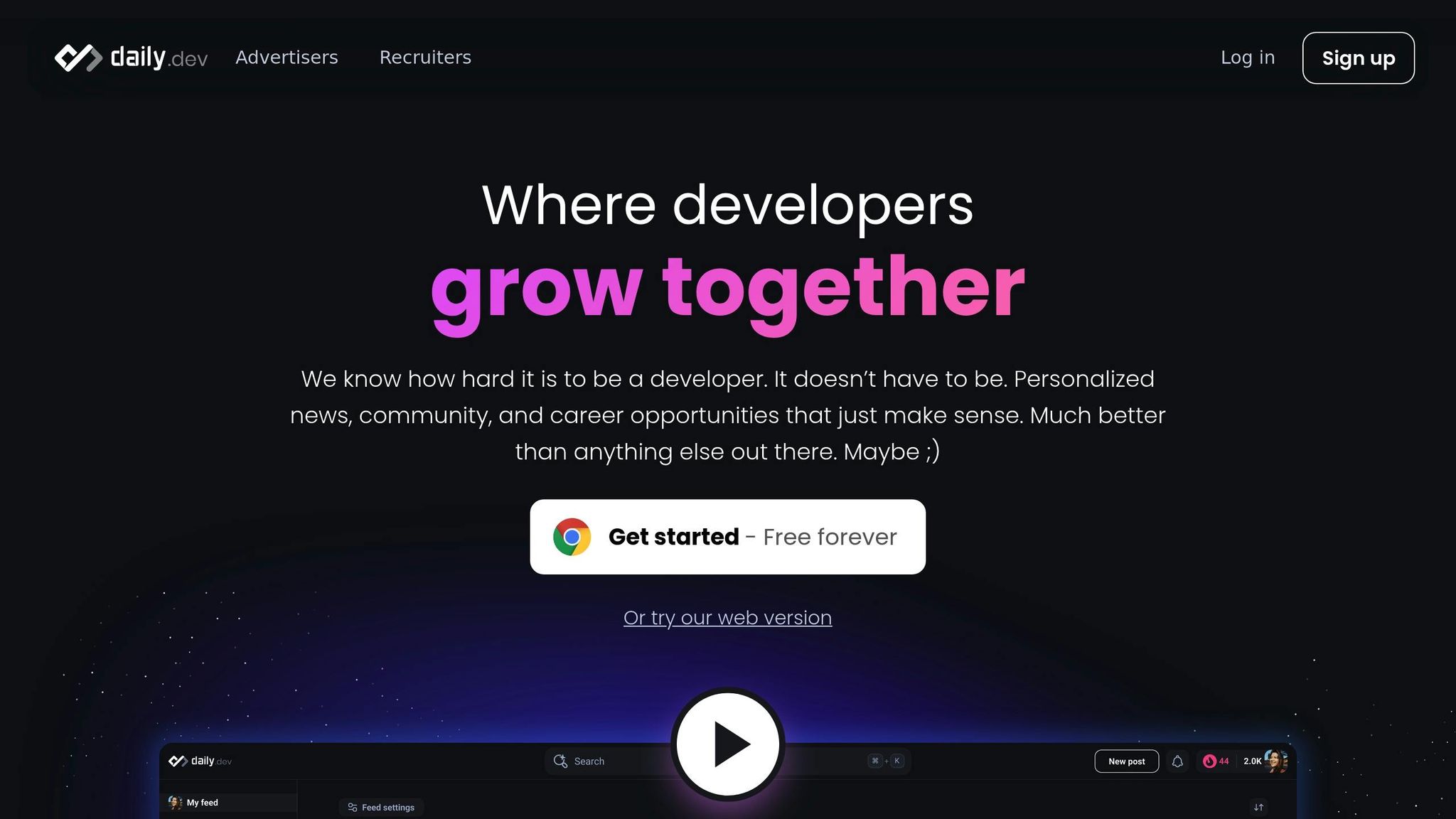
The hiring process becomes much smoother when effective recruitment tools are paired with a thoughtful onboarding strategy. daily.dev Recruiter is a hiring platform designed with developers in mind, tapping into a vibrant community of over 1,000,000 engaged software engineers. Through warm, double opt-in introductions, the platform connects employers with developers who are genuinely interested in exploring new opportunities.
Simplifying Candidate Connections
daily.dev Recruiter uses a consent-driven approach to match employers with pre-qualified developers. This high-context process ensures that every introduction is meaningful, paving the way for productive recruitment conversations.
Seamless ATS Integration
The platform works hand-in-hand with hiring tools for technical roles, making it easy to sync candidate data directly into your existing HR systems. This integration helps keep everything organized and boosts efficiency throughout the hiring process.
Conclusion
This checklist provides a straightforward guide to building a successful technical onboarding process. A well-organized onboarding experience ensures that new technical hires are equipped to contribute effectively from day one, covering everything from pre-start preparations to long-term integration.
Preparation and a personalized approach are key. Collecting documents before their start date, setting up equipment, offering a clear and concise first-day orientation, and providing focused technical mentorship all help create a strong foundation.
Technical roles often require specific setups - like the right hardware, access to development tools, and an understanding of coding standards. Regular one-on-one meetings and clearly defined OKRs (Objectives and Key Results) help align their expertise with your company’s goals.
You can download a free checklist template to adapt to your own tools, workflows, and team dynamics.
FAQs
How can I adapt the onboarding checklist template for different technical roles or work setups?
You can customize the onboarding checklist template to fit the specific duties of each technical role and the employee's work setup - whether they're remote, hybrid, or in-office. For example, include tools, technologies, and workflows tailored to their position, and tweak tasks to suit their work environment.
This way, every new hire gets the guidance they need, helping them settle in more comfortably and get up to speed faster.
What should be included in a digital welcome kit for new technical hires?
An impactful digital welcome kit for new technical hires should equip them with everything they need to hit the ground running and feel supported right from the start. Here's what it should include:
- Access Credentials: Provide login details for essential company systems, developer tools, and communication platforms so they can get started without delays.
- Onboarding Schedule: Share a clear timeline outlining meetings, training sessions, and key milestones to help them navigate their first days and weeks.
- Team Information: Include an introduction to team members, their roles, and contact details to foster connections and collaboration.
- Company Resources: Offer links to important documentation, coding standards, and workflow guidelines to ensure they understand processes and expectations.
- Perks and Benefits Overview: Summarize available perks, benefits, and instructions on how to access them, making sure they feel valued and informed.
By providing these essentials, the welcome kit ensures new hires can integrate seamlessly into their roles and start contributing with confidence.
Why is assigning a technical mentor important for onboarding new hires?
Assigning a technical mentor is a crucial part of onboarding. Mentors provide new hires with a go-to person for guidance, helping them understand their responsibilities, team workflows, and the company's tools and processes more efficiently.
This relationship does more than just ease the learning curve - it creates a sense of connection and lowers the stress that often comes with starting a new job. With personalized support, new employees can build confidence, get up to speed faster, and feel more engaged during those pivotal early days on the team.


.png)